5 Reasons to Build Your Partner Portal in HubSpot
Updated: 16 March, 2024
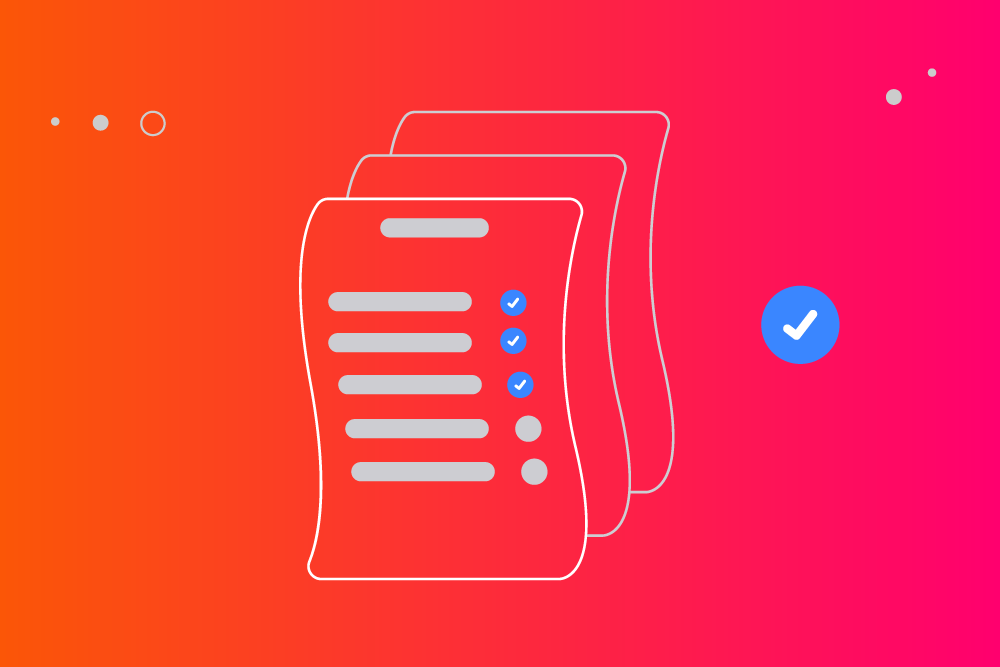
If you're already using HubSpot as your CRM, you know how powerful it is for managing customer relationships and sales pipelines. That complete view of the interactions you and your team have with customers, partners and suppliers is a rich source of information you can tap into, to provide experiences that are delightful and mutually beneficial in every way.
The same is true for building your partner portal in HubSpot. If you thought that was beyond HubSpot's capabilities, think again. Here are our top 5 reasons why a PRM built in HubSpot is a solidly good idea.
1. HubSpot is veeeery extensible
Over the past few years, HubSpot has seriously focused on becoming developer-friendly. They have application performance interfaces (APIs) for just about every part of the HubSpot CRM, so if you can imagine it, you can work with smart solution providers to make your partner relationship management dreams come true 😉
You can securely retrieve and display deal content to partners who are authorized to see it. You can automate partner deal registration, letting them submit the details you need, creating the deal in your HubSpot instance, and assigning it to the correct pipeline and status.
You can even automatically associate the partner company to the deal along with the partner rep who registered it, plus set the customer company it's related to as the primary company, and add deal line items if you use them.
2. Everything lives in HubSpot
Centralized management is underrated, because it seems so mundane.
Add up the hours it takes to manage an entirely separate portal though, and it's a different story.
Your team is loading content in two places, managing user access, reconciling deals and deduplicating data because your separate portal doesn't know whether a company record already exists. The total cost of those hours is generally a figure with enough zeros to make your CFO pretty cranky.
Worse, anyone who's ever managed multiple portals will tell you there's always outdated or orphaned content, no matter how careful you are.
You don't need to double up on content. Those white papers or data sheets you've already loaded into HubSpot's media library for your customers or sales team can be made available in your partner portal without reloading them, or duplicating them. When you have updates, you can simply replace the file with a new version, without breaking any links. You can also use HubSpot's permissions system to control who has access to what information.
3. You can grant or remove access in real time
HubSpot's private content functionality is massively powerful in the right hands, and it works a treat for welcoming authorized partners into your partner portal. A HubSpot-native partner portal is a collection of private webpages that are accessible only to contacts on a HubSpot list, and you can set your criteria for active lists to be anything you want it to be.
Create list membership based on one or more contact field values, or built a complex matrix of settings across contacts and associated companies for a refined list of exactly who should have access to your partner portal.
You can even set different criteria for different pages, displaying content based on your partners' level or status.
4. You can tailor personalized experiences
You don't need to stop at letting your partners see their own deal pipeline (or their entire organization's pipeline with you, if they're a partner admin).
Every field in your HubSpot contact or company object gives you an opportunity to tailor the experience to the person logged in.
Use their first name to greet them. Use their company name to identify the portal. Show their company's partner level or status (or any other relevant field). Show their point of contact and give them a quick way to say "call me!" Show them the information you have on file and let them update their own details in real time, so you always have their current title, phone number, or location.
Consider what you'd like to see, if you were an account rep or administrator at one of your partner organizations — chances are there's a way to make it happen.
5. You can track everything
You don't have to go all Big Brother for the sake of it. Look on tracking data as your key to taking personalization one step further. You know who your partners are. You know who is logging in to your partner portal, therefore you know what actions they're taking.
Based on those actions, you can determine what they are likely to find most useful. A new piece of sales collateral, for example. A new case study on a product or service they've sold a lot of, or a software update that's completely relevant to them because they've sold that software to a number of their customers.
Use engagement, or deal information to create refined lists, then use marketing emails to send the most relevant possible information to those contacts.
Take it further again and use smart modules in your partner portal webpage to display content based on list membership.
Imagine logging in and seeing an announcement on your dashboard saying:
Hey friend (except that's your name) 👋Because you've sold [xyz product] this year, we wanted you to be the first to know it can now do [describe product enhancements]. Read more about them 👉 here.
It's personalized, and because it's so relevant, you'll read it, and you'll click it. Now, consider you're someone who has sold none of that product. Your version of the same announcement is something like this:
Hey friend (except that's your name) 👋You haven't sold [xyz product] this year, and because it's one of our best sellers, we wanted to let you in on a secret.... [describe something cool about the product]. Read more about it 👉 here.
All you need to achieve this in a HubSpot partner portal like AllianceHub are lists, and smart rules.
Ready to lay the foundation for thoughtful and truly delightful partner experiences? Take a look at AllianceHub.

Take a tour of AllianceHub
See how you can streamline your channel partner approach with a partner portal that lives inside HubSpot, right next to your marketing, sales and service tools.