Automate reseller deal registration for HubSpot
Published: 6 January, 2024
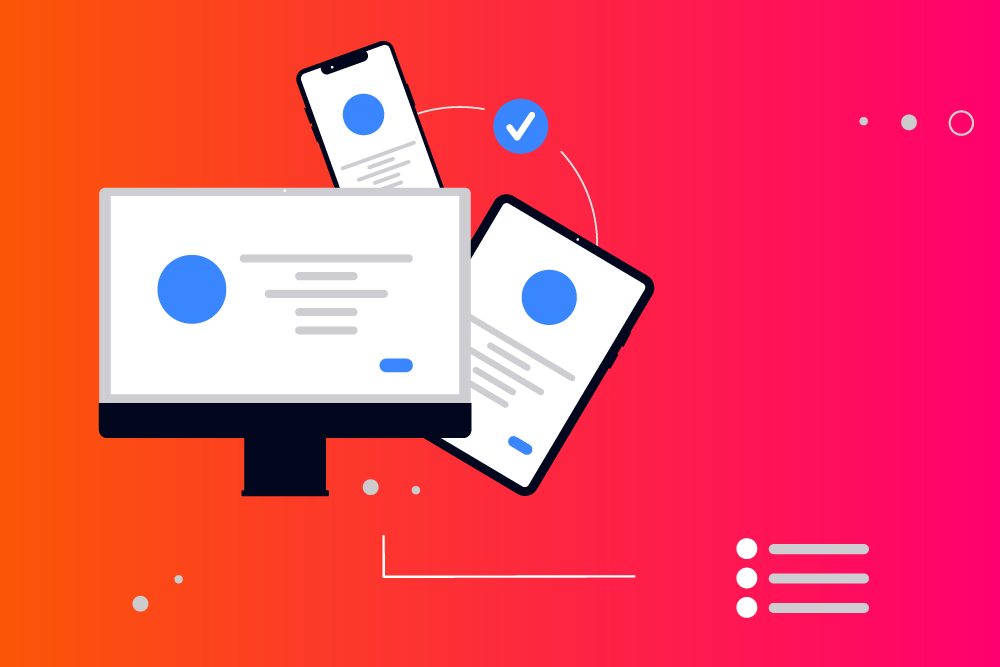
If you're working with resellers or channel partners of any kind, it's immensely beneficial to offer them a way to register deals they're working on. Even if that mechanism involves a simple form submission and a manually updated spreadsheet, every organization functions better with a view of all of the deals in their pipeline and who's working on them.
Regardless of the tools you use for that view, they're only useful if they capture every single deal. Partner-generated deals may sit within a different pipeline for ease of reporting, but the ability to see all deals along with their characteristics, and to filter them to gain understanding of what revenue you can reasonably expect, is paramount.
Below a certain volume, a spreadsheeting approach to customer relationship management makes complete sense but as soon as you're beyond that point, you're going to be looking for a more elegant and less manual approach.
The obvious answer is a customer relationship management (CRM) system such as HubSpot – one that provides a central and single source of data related to customer, contacts, deals, tickets and any other elements that are important to you.
As soon as you implement a CRM, automating your reseller deal registration process becomes increasingly important.
At this point, you'll realize that HubSpot doesn't yet offer a magic button to make this happen.
It's beautifully simple to create a deal as long as you're logged into a HubSpot instance. Your administrators can customize the internal deal form and mandate the details to capture, and your sales team can enter details and save them in real time.
However, that doesn't work for resellers and other partners. The HubSpot forms that you can make available externally have no ability to capture deal properties. The options are limited to contact properties, company properties and ticket properties, which means you can use forms to create and update contacts, companies and tickets, but not deals.
That's led to various ingenious workarounds including using HubSpot forms, Zapier, and HubSpot workflows to make the best of the options at hand.
For example, you can create a series of custom fields to represent deal fields, such as deal name, deal amount, deal description, and insert them into a HubSpot form. These fields aren't deal properties — they don't sit on the deal object — but are contact properties instead.
When a reseller submits that form, the values in those fields are updated in their individual contact record. Then, a Zap can create a deal and populate the relevant deal properties with the values from the contact properties.
With the deal created, you'll need to take care of the deal associations such as the company the deal is for, and the partner that sourced it.
If you think that doesn't sound simple, you're not alone 😕
Automating HubSpot deal registration with a custom form
The shortest distance between two points is a straight line.
AllianceHub cuts through this complexity with a deal registration form designed to allow authorized partners to directly and securely create deals into your HubSpot instance, and to take care of all the deal associations.
 Customer company
Customer company
The customer company domain name identifies the primary company this deal is associated with. If the company exists in your HubSpot, the deal will automatically associate.
If it doesn't exist, we won't create a new company record by default — you'll be glad of that when you realize how many different ways there are to spell one company's domain name 😜
Instead, we append the domain name to whatever is entered in the description field, so your admins can decide whether to create a new company or correct the typo.
Deal details
Deal name format is entirely at your discretion. Including the customer company name and products or services so you can locate deals easily in your HubSpot pipeline is a great timesaver — prompt your partners for a format that works for you.
Line items are drawn from all available line items in your product library, or you can choose a cutdown set for partners only.
In this example, the pipeline and the deal status are preset and included in the form as hidden fields. If you prefer to let your partners select the deal status to show that they've already secured an appointment, or the deal has advanced to negotiating, you can choose to include status as a selectable field.
Partner contact and company
AllianceHub is a partner portal built in HubSpot, and the partner contact must be logged into the portal in order to access the deal registration form.
That means HubSpot knows who they are, and which partner company they're associated to. So, it only makes sense to use that detail to automagically associate both the partner contact and the partner company to the deal when it's created.
Using HubSpot as a truly authoritative data source
The real value of a CRM lies in being able to trust the data. To know that you're seeing all the available deals, know where they came from, and have captured all of the information you need.
Likewise, working effectively with your partner network means making it simple, fast and straightforward for them to register deals and trust that the details have been captured and the deal has been assigned to them.
AllianceHub removes the need to rely on a third-party partner relationship management (PRM) system, using HubSpot's capabilities themselves to display data from HubSpot and to allow authorized partners to create new deal records, without duplicating data.
Take a tour of AllianceHub, and try it out for yourself.

Take a tour of AllianceHub
See how you can streamline your channel partner approach with a partner portal that lives inside HubSpot, right next to your marketing, sales and service tools.